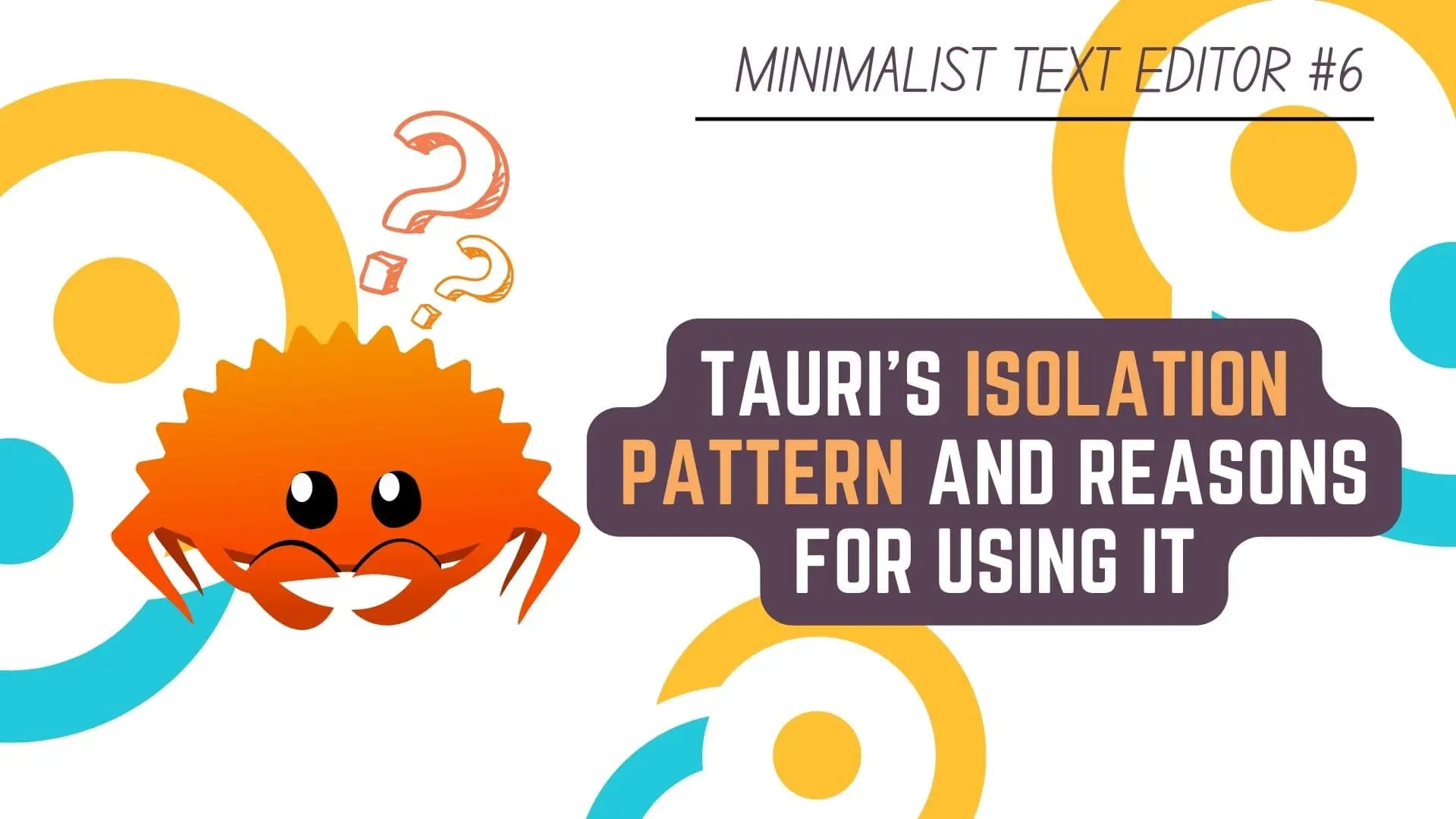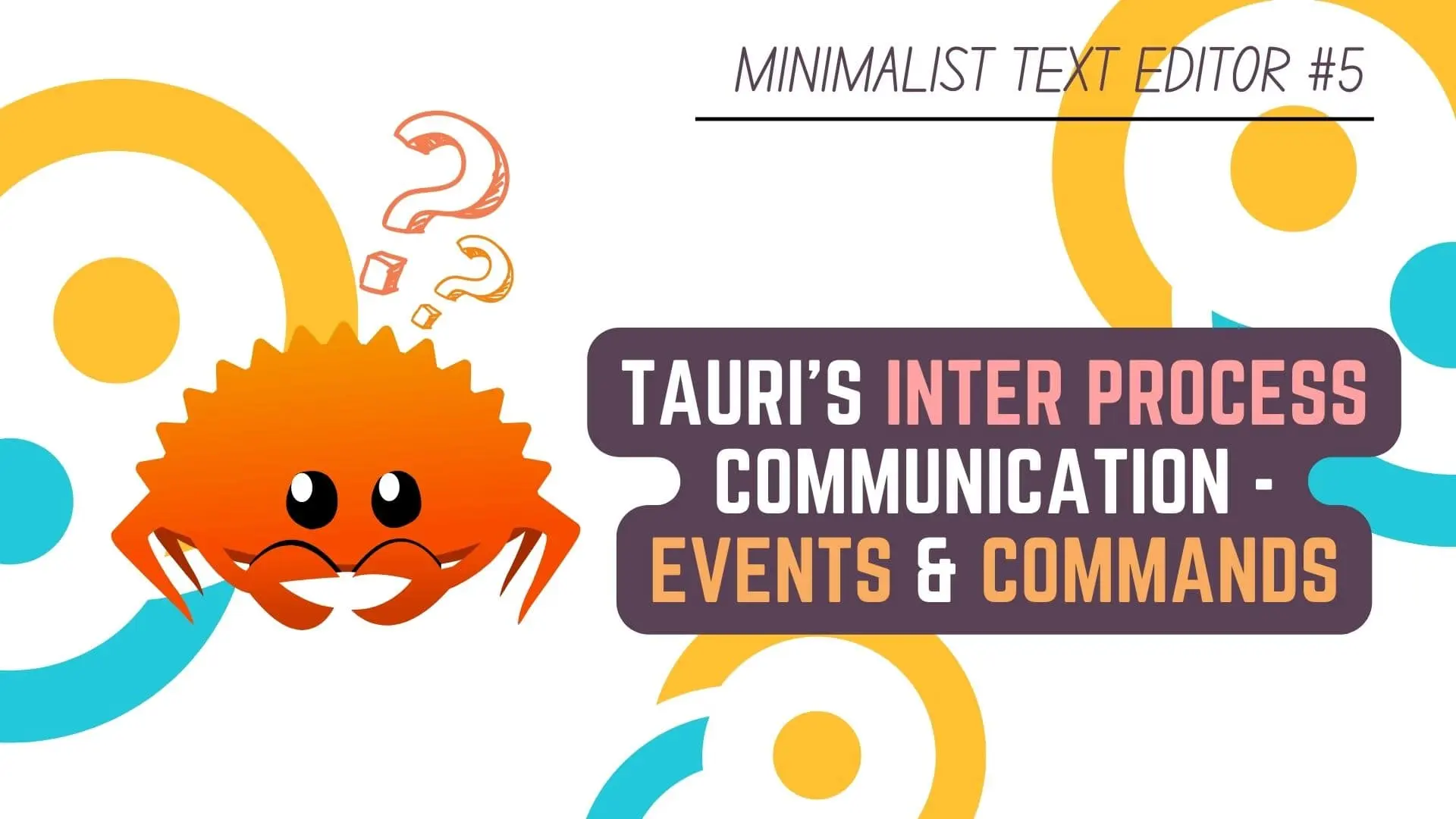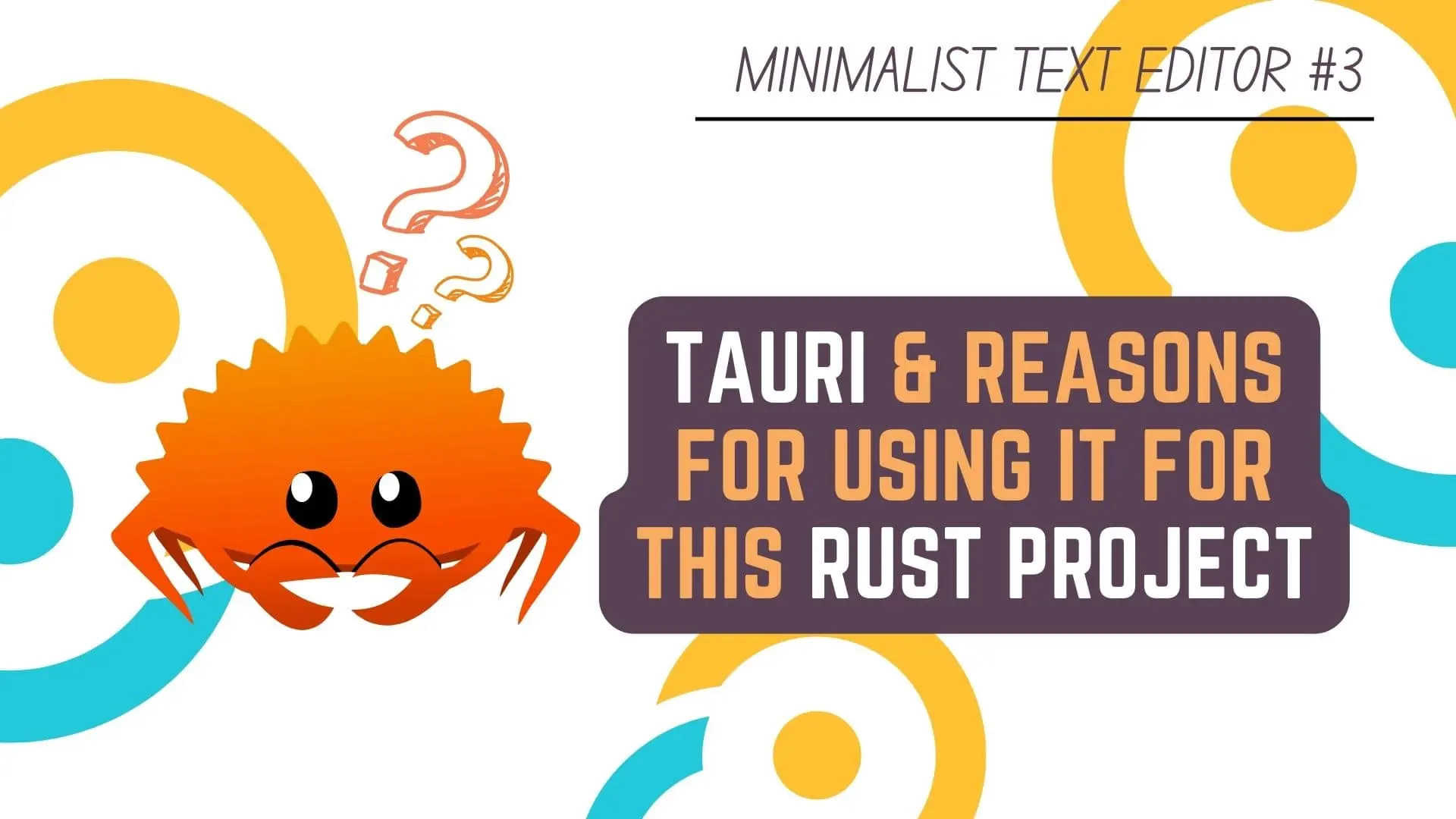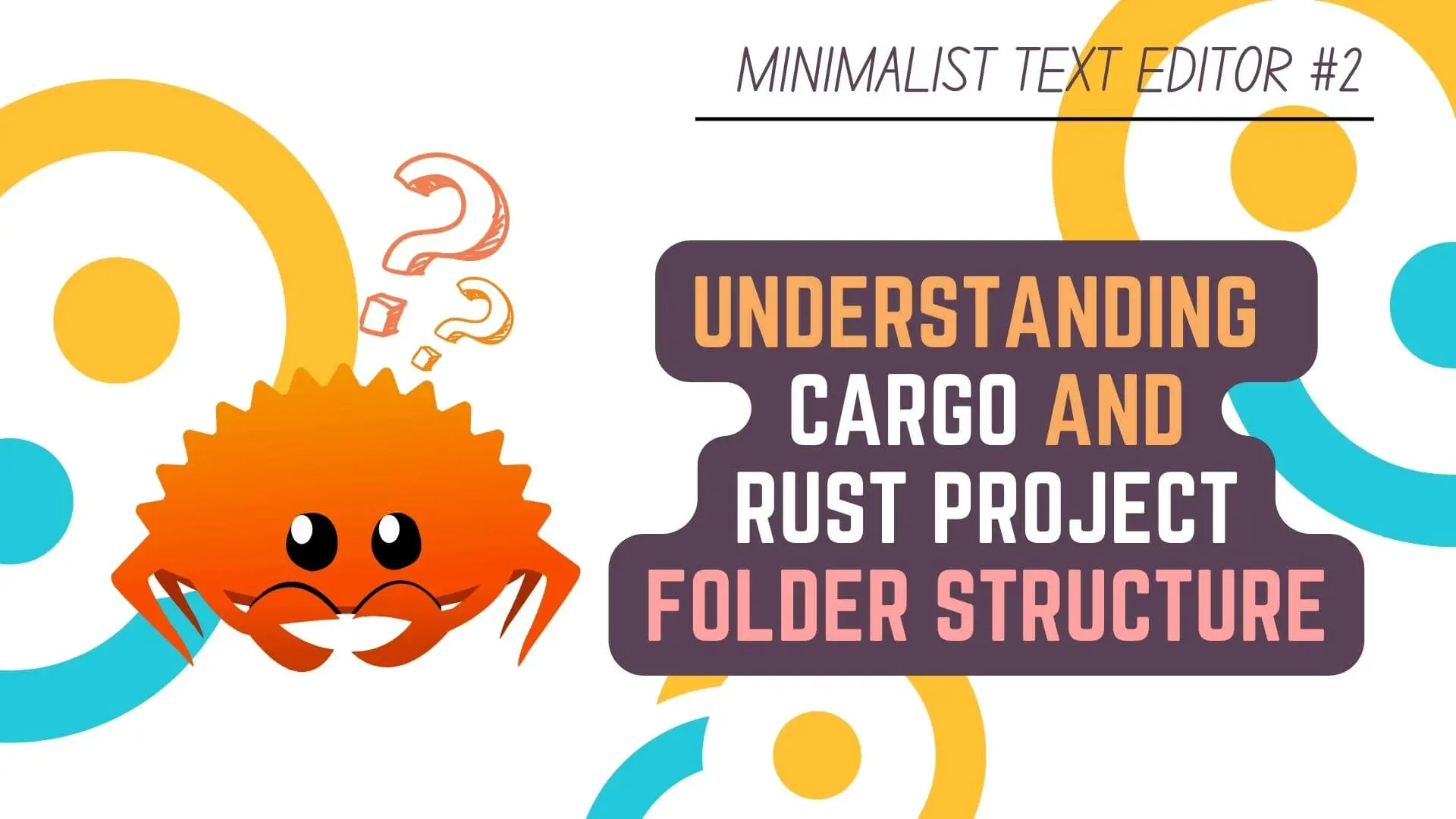Tauri is a toolkit to make Native Applications for Windows, Linux, macOS
(They are working on Support for Android, iOS and WASM)
while still using Web Technologies and Frameworks like HTML, JS, CSS, Svelte, Vue.js, etc
for the Front-end i.e. User Interface, as I’ve overviewed in the last article.
In this Article, we will be delving further down into the rabbit hole that is Tauri
and understand some of the inner working of Tauri by going over
- Why Tauri uses Multi-Process Architecture
- What is the Core Process in Tauri
- and Finally, the WebView Process in Tauri
So, without further ado, let’s get started!
This Article is part of Minimalist Text Editor Using Rust and Tauri Tutorial Series
- Setting Up The Development Environment for Rust Programming Language
- Creating The Rust Project Using Cargo and Understanding Rust Project Folder Structure
- Tauri and Reasons For Using It in Our Rust based Minimalist Text Editor
- Understanding Tauri Multi-Process Architecture, Core Process & WebView Process <— You’re Currently Here :p
- Understanding Tauri Inter-Process Communication (IPC) | Events & Commands
- What is Isolation Pattern in Tauri and Why you should be using it
- Security Features and Practices to understand when Developing Applications using Tauri
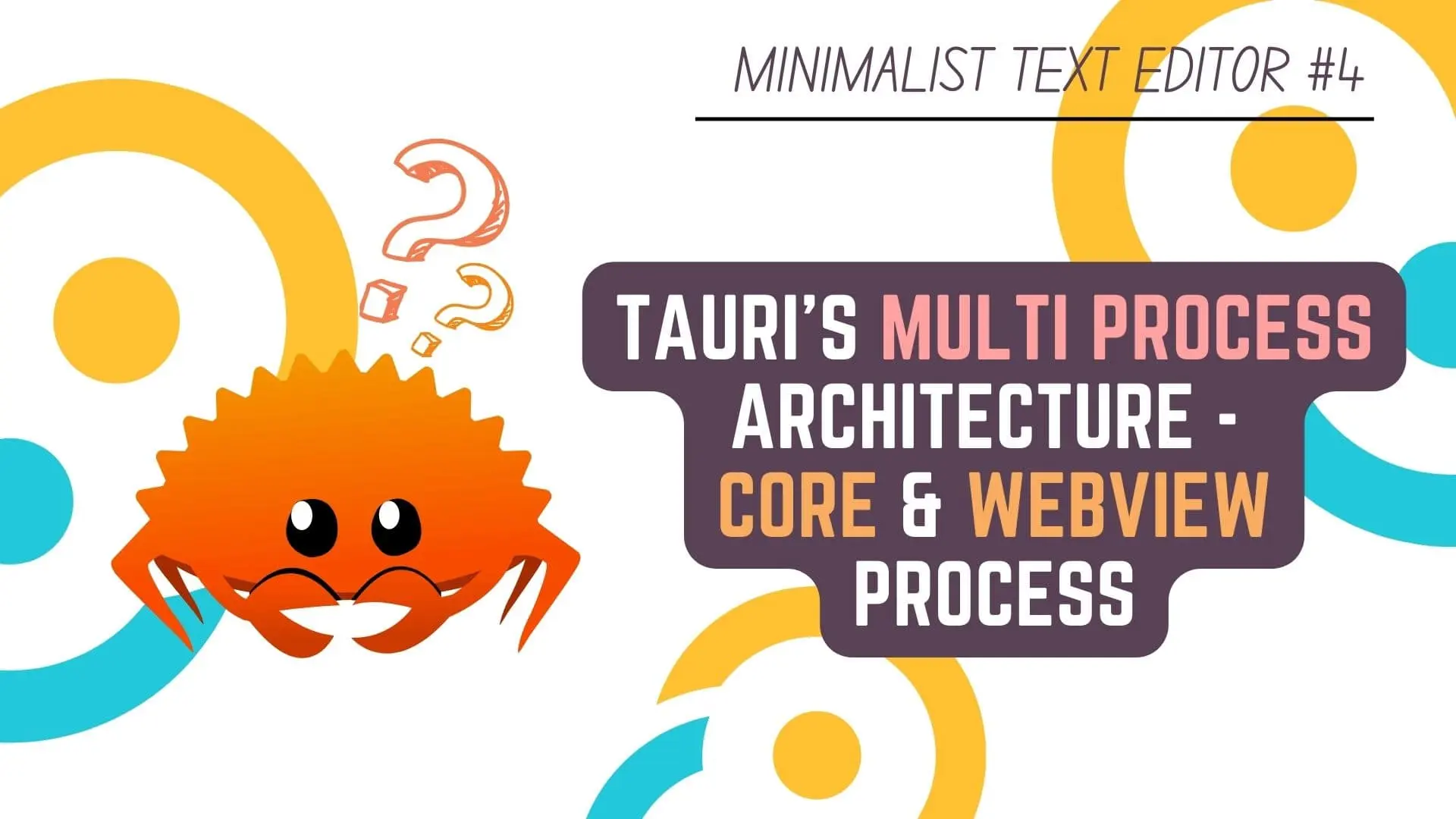
Why Tauri Uses Multi-Process Architecture
If you have been using computers for decades now or if you have used some really old Applications
you would surely have come cross the situation where
when you interacted with the GUI (Graphical User Interface)
your application would become Unresponsive for a while during which your computer is calculating things.
Sometimes this unresponsiveness could last for tens of seconds or more
when some CPU intensive Tasks needed to be done, before it becomes responsive again.
The reason why this happens is the way these applications were made during those times,
where it was really a common practice to use a single process to
- Perform Calculations
- Draw The Interface
- Manage User Inputs
- and more
Now, if you have written some programs then you can understand that,
if all of these things are done inside the same process
then you will only be able to do one of these things at a given time,
i.e. you won’t be able to Manage User Inputs like Mouse Clicks
while you are Performing Calculations required by your application and vice versa.
This means that if a long-running, computationally heavy function or method is called
then everything else that this process needs to do will be blocked,
until this computationally heavy function returns.
Another deal breaking issue was that, if something went wrong in one of these components,
then the whole application will crash and fall like a house of cards, which is really not a good architecture.
This slowly became a huge issue as computers started becoming faster and more stable,
making this issue a lot more evident and as time went on it irritated a lot of people,
who slowly developed ways to mitigate this issue.
One of these solutions is to divide the application which is running on a single process
and then run each of the divided component in it’s own process.
This not only makes it so that Performing Calculations will not block us from Managing User Inputs and vice versa
but this will also isolate the crashes to their own processes
so that the whole application will not crash if something goes wrong.
This also makes it possible to restart just these crashed components if and when they do crash.
Isolating the components in their own processes also has a benefit of
being able to provide the minimum amount of access required to the components running inside a process
while disallowing any unnecessary requirements, which in turn will make your application more Secure.
For example, if the one or more processes doesn’t need access to the File System, we don’t give them that access.
Core Process in Tauri
The Core Process in Tauri can be considered the Brain of the Tauri Application
and is responsible for creating and managing
- Application Window
- System Tray Menu
- Notifications
- Global Settings
- Database Connections
- and more
It is the Entry Point of the Tauri Application and will be the only component in the whole application
which will have Full Access to the Operating System.
Tauri also routes all Inter-Process Communication through the Core Process, which allows you to
Intercept, Filter and Manipulate IPC Messages, all from the same location.
We will take a deeper look at How Inter-Process Communication works within Tauri in the next article.
One fact to remember is that, the Core Process does not render the UI itself,
it creates new WebView Processes to do so.
WebView Process in Tauri
The WebView Process leverages the WebView Libraries to open up a Browser-like Environment
that can execute code for HTML, CSS, JavaScript and various Frameworks like Svelte and Vue.js.
A WebView Library will already be pre-installed in the Operating System most of the time
but which WebView Library it is, will be based on the OS on which the Application is running.
Currently, Tauri uses
- Windows – Microsoft Edge WebView2
- Linux – webkitgtk
- macOS – WKWebView
Tauri does not bundle the WebView Libraries in the Final Executable
because doing so will increase the binary size considerably (by about 150 MB).
Tauri instead dynamically links itself to the OS’s WebView Libraries at runtime.
Another benefit of leveraging the OS’s WebView Libraries is that,
The Operating System will make sure the User’s WebView Libraries are up-to-date,
making our Tauri Apps more Secure, without us, the developer, having to take any extra steps.
This Article is part of Minimalist Text Editor Using Rust and Tauri Tutorial Series
- Setting Up The Development Environment for Rust Programming Language
- Creating The Rust Project Using Cargo and Understanding Rust Project Folder Structure
- Tauri and Reasons For Using It in Our Rust based Minimalist Text Editor
- Understanding Tauri Multi-Process Architecture, Core Process & WebView Process <— You’re Currently Here :p
- Understanding Tauri Inter-Process Communication (IPC) | Events & Commands
- What is Isolation Pattern in Tauri and Why you should be using it
- Security Features and Practices to understand when Developing Applications using Tauri
Conclusion
Well Folks! That does it for this article.
I hope that you found this information on Tauri’s Multi-Process Architecture useful.
In the next article, we will delve more into understanding How Inter-Process Communication works in Tauri.
May you have success in your career whatever it may be.
See you again in the upcoming articles!
Share this post on Social Media platforms, if you think our content is great.
If you like the content and would like to follow us, we are present on the platforms below
Follow Us On Social Media
Goodbye For Now,
This is your host VP
Signing Off.
Articles On Minimalist Text Editor Using Rust Programming Language And Tauri
Setting Up The Development Environment for Rust Programming Language
Creating The Rust Project Using Cargo and Understanding Rust Project Folder Structure
Tauri and Reasons For Using It in Our Rust based Minimalist Text Editor
Understanding Tauri Multi-Process Architecture, Core Process & WebView Process
Understanding Tauri Inter-Process Communication (IPC) | Events & Commands
What is Isolation Pattern in Tauri and Why you should be using it
Security Features and Practices to understand when Developing Applications using Tauri