IP Address and DNS i.e. Domain Name System is a lovely relationship
that makes it possible for us to use the Modern Internet in the way that we do.
In this Article, we will take a look at
- Fundamentals of IP Address – Internet Protocol Address & Why DNS was required
- The Relationship Between IP Address and DNS (Domain Name System)
- How DNS Resolution is performed
- And a list of some prominent Domain Name Registrars
So, without further ado, let’s get started!
This Article is part of 3 part article series on DNS (Domain Name System)
IP Address and DNS (Domain Name System) <— You’re Currently Here 😛
DNS Zones and DNS Zone Files
DNS Records and Types of DNS Records

Fundamentals of IP Address – Internet Protocol Address & Why DNS Was Required
Every house that is part of the modern civilization has an Address which consists of multiple parts like
- Postal Code
- Street Name
- Apartment Number
- etc
which makes it possible for us to easily navigate through
the web of thousands if not millions of people living alongside us in our Towns and Cities.
Just like that, the Modern Internet consists of millions of resident computers
who needs to be appropriate Addresses so that we will be able to reach out to them when needed.
These Addresses, in the context of the World Wide Web are known as IP Addresses i.e. Internet Protocol Addresses
So, basically every computer that is connected to the internet has an IP Address that is associated to it.
This IP Address can either be Static or Dynamic,
where Static means that the IP Address remains Constant,
while Dynamic means that it will change at consistent or inconsistent time intervals.
In extremely generalized terms, Static IP Addresses are usually used by Websites or Web Applications who are serving content
while Dynamic IP Addresses are used by almost all the other computers.
Now, the thing is that even though IP Addresses make it easy to find a resident computer on the internet
it is not the easiest thing to remember as it looks like this
- IPv4 – 192.168.1.1, 8.8.8.8
- IPv6 – 2400:cb00:2048:1::c629:d7a2
To solve this issue, the developers came up with the DNS (Domain Name System)
So, let’s move on and understand – How DNS Works.
The Relationship Between IP Address and DNS (Domain Name System)
DNS is a system which makes the modern web possible.
The basics task of DNS is to manage, resolve and communicate the Domain Names associated with an IP Address.
Domain Names are Aliases which can be used in place of IP Address to communicate with a computer on the internet.
Domain Name Examples –
- google.com
- youtube.com
- hostinger.in
- quad9.net
In laymen’s terms, when some computer asks to go to a website like youtube.com
by typing the Domain Name instead of the IP Address,
the computer will send a query the DNS to ask for the IP Address associated with this Domain Name
Then the DNS will run it’s magic and answer the query
with either the IP Address or an error if such an entry was not found in the registry.
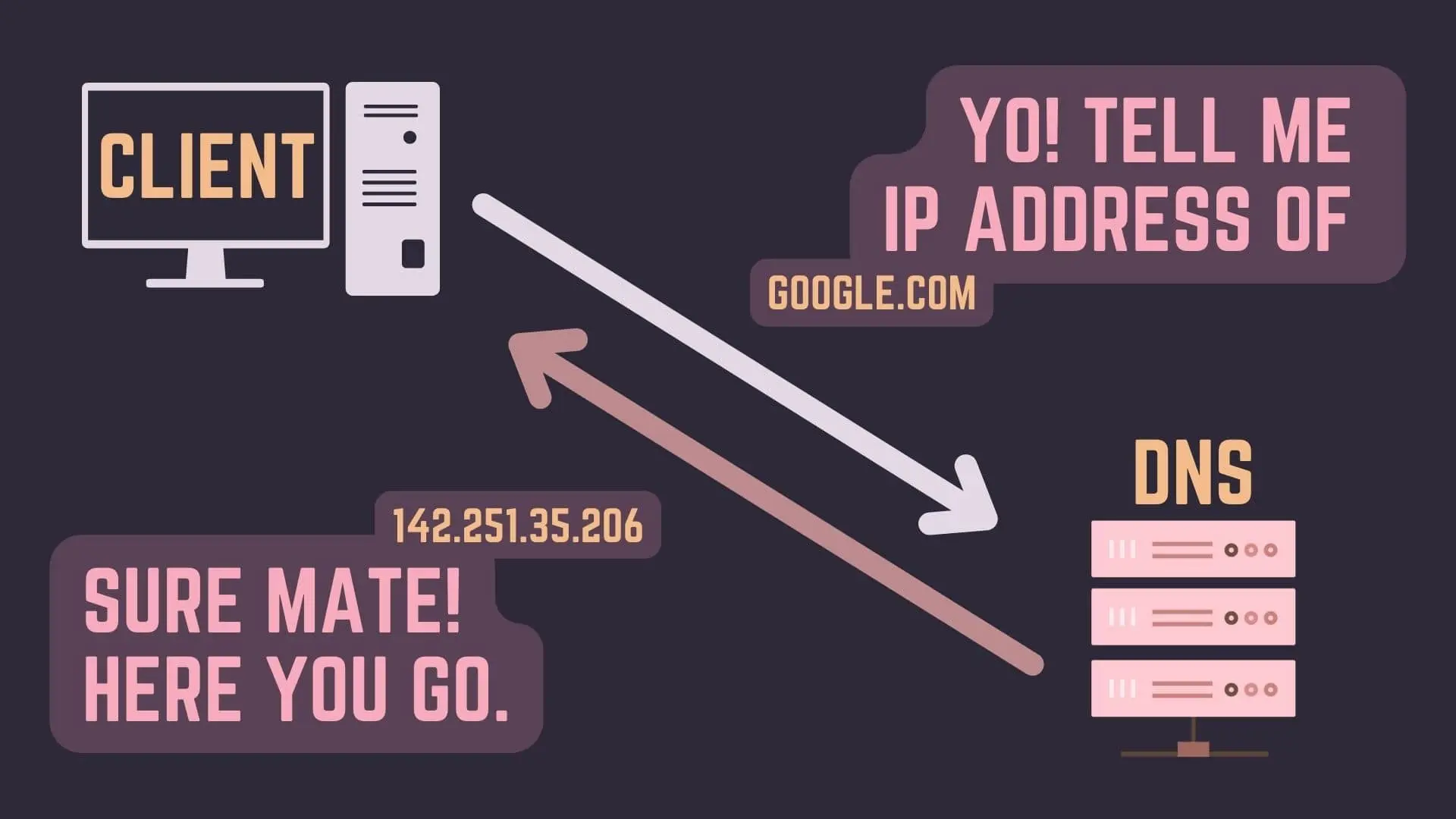
How DNS Resolution is Performed
Now to understand how the magic behind DNS works, we will need to go back to sending a query
Step 1 :
Suppose that we want to access youtube.com and typed it in the web browser.
When we send the request, this request goes to a DNS Recursive Resolver.
Step 2 :
The DNS Recursive Resolver send a query to a DNS Root Name Server
to get the TLD (Top Level Domain) DNS Server that this Domain Name is Part of
TLD Examples –
- .com
- .net
- .in
- .de
- .studio
- .tech
In this case i.e. youtube.com, as it is a .com TLD
the DNS Root Name Server will send the information about the .com TLD DNS Server
Step 3 :
With The information about .com TLD DNS Server in hand,
the DNS Recursive Resolver queries the .com TLD DNS Server
to get IP Address of the Domain’s Name Servers
i.e. in this case, Name Servers of youtube.com
Step 4 :
Now with IP Address of the Domain’s Name Servers in hand,
the DNS Recursive Resolver makes the final call and sends a query to the Domain’s Name Servers,
to get the IP Address of the Computer / Web Server associated with the queried Domain Name
With that, the Domain’s Name Server will send the Web Server’s IP Address that the DNS Recursive Resolver needs.
Step 5 :
And for the Final Step,
The DNS Recursive Resolver sends the received IP Address back to the querying computer,
Thus, satisfying / resolving the DNS Query that was made by the said computer.
Now the computer has the IP Address that it need to reach youtube.com,
So the appropriate HTTP Request will be made to youtube.com
and the computer / Web Server that is serving said content will send the Web Page to the requester.
A list of some prominent Domain Names Registrars
Domain Name Registrars are companies from whom you can lease / rent a Domain Name.
Domain Names can’t be bought they can only be leased.
The Max period of a Domain Name lease is 10 years,
but don’t worry, you can extend the lease of the domain name
during or at the end of the current leasing period expires.
So basically, if you keep paying, you can lease a Domain Name indefinitely.
The list below is in no particular order.
This Article is part of 3 part article series on DNS (Domain Name System)
IP Address and DNS (Domain Name System) <— You’re Currently Here 😛
DNS Zones and DNS Zone Files
DNS Records and Types of DNS Records
Conclusion
Well Folks! That does it for this article and I hope that you found the information helpful.
Have a Great Day and I will see you in the upcoming articles!
Share this post on Social Media platforms, if you think our content is great.
If you like the content and would like to follow us, we are present on the platforms below
Follow Us On Social Media
Goodbye For Now,
This is your host VP
Signing Off.
Articles In WordPress Tutorial For Beginners Series
Develop WordPress Websites locally on your computer using XAMPP Server Stack
Articles In Basics Of Internet Series
Basics Of Websites & How They Work
Basics Of Web Servers | Self Hosted, Shared Hosted, VPS, Dedicated Web Servers
Cloud Hosting Vs Traditional Web Hosting
Articles In Web Development Basics Series
Virtualization, Hypervisors & Virtual Machines (VM)
IP Address and DNS (Domain Name System)
DNS Records | A, AAAA, CNAME, MX, TXT, NS, SOA, SRV, PTR & CAA Records
Articles In Monetizing Websites Series
Understanding Audience Intent Of Your Blog Traffic
Building a Monetization Strategy (Not Uploaded)
Digital Marketing Revenue Models – CPM, CPC, CPA, CPL & CPI
Affiliate Marketing & Monetizing Your Blog Using It. (Not Uploaded)
How is your Ad Inventory Auctioned (Not Uploaded)
Affiliate Marketing and Why it Works. (Not Uploaded)





