Websites have become an integral part of the way we live our lives in our modern society,
so much so that every aspect of our life whether it be Education, Entertainment, Politics, News, Sports, etc
are presented to us through websites in a variety of Digital Forms.
In this Article, we will be going through and overviewing
- What Websites Are
- How Do Visitors Reach A Website
- And Finally, Overview How Websites Are Served To Incoming Website Visitors
So without further ado, let’s get started!
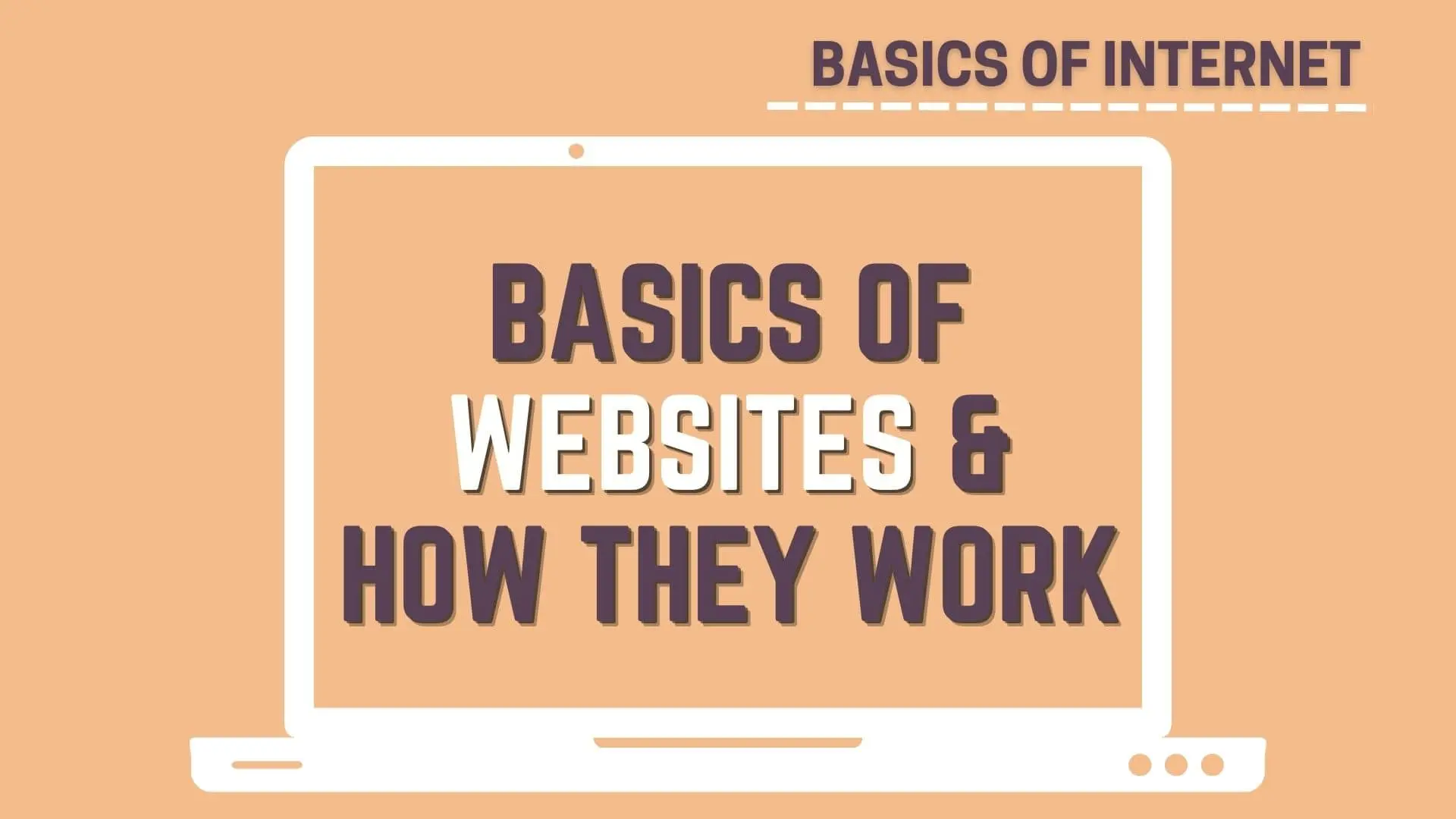
What Are Websites?
Without going into the various technologies which act as the backbone of a websites
You can consider a website to be a specific location on the internet that contains information in form of
- Text
- Images
- Audio
- Graphs
- etc
Basically in any form that can be reorganized & understood by humans.
The information can consist of anything imaginable from Comedy Videos to Health Guides
From understanding Deep Space, to How To Earn Money by selling ice cream on internet.
Just take this very website as an example.
Bite Sized Tech was made by me to talk and teach about any and every sort of tech imaginable From
- Game Development,
- Web Development,
- Computer Graphics,
- Digital Marketing,
- etc
and I do so using Text & Images as a major instrument to convey the information that i know about the topic in question.
While on Bite Sized Tech – Youtube Channel, I do the same but using video & Audio as a medium for my knowledge instead.
How Do Visitors Reach A Website?
If we go really basic & talk in laymen’s terms,
A Website is just a collection of information located at a certain address also known as an IP Address on the internet.
When a person types this IP Address or an Alias for it which is known as a Domain Name,
For Example, youtube.com or bitesizedtech.com
in a Web Browser like Firefox, Safari or Google Chrome
or Clicks on a link that contains said address, then the person will reach the website.
So, you can basically consider a Web Browser as a Taxi Driver whom you give an address to
so that he / she can take you to that given address.
Now there are a lot of different ways of reaching a website but let’s not go into that for now as that is not the point of discussion today.
With us having reached the Website, now let’s understand why, by typing that particular address can we reach our website.
If you are interested in learning the Basics of Internet,
Check out this article on – How IP Address, Domain Name and DNS (Domain Name System) Works (Not Uploaded)
How Websites Are Served To Incoming Website Visitors
For a website to be accessible to everyone the owner will need to host his/ her website on a computer connected to the internet.
This computer can either be owned by him or leased from a Web Hosting Service Provider or a Cloud Hosting Service Provider.
Once either of this is done, configured correctly and the appropriately created website is uploaded to the said owned or leased computer,
it will start serving the website to anyone who wants to see the information contained within the Website.
This owned or leased computer is what we call a Web Server
and the IP Address that we typed to reach the Website is actually the address of that very Web Server.
So, suppose you have an article on How To Monetize Your Blog or Website
and it is being served on your website & is being hosted with a Web Hosting Service Provider,
then anyone trying to access this article is basically telling your Leased Web Server
to send them this particular Web Page,
So that they can read the information contained within it.
Conclusion
Well folks! That’s it for this article. I hope that you got an overview of how a website works
In the upcoming articles, we will learn more about DNS (Domain Name System)
and the Internal structure of Websites & Web Servers and much more.
I hope that you have a successful career, whatever it may be.
Share this post on Social Media platforms, if you think our content is great.
If you like the content and would like to follow us, we are present on the platforms below
Follow Us On Social Media
Goodbye For Now,
This is your host VP
Signing Off.
Articles In WordPress Tutorial For Beginners Series
Develop WordPress Websites locally on your computer using XAMPP Server Stack
Articles In Basics Of Internet Series
Basics Of Websites & How They Work
Basics Of Web Servers | Self Hosted, Shared Hosted, VPS, Dedicated Web Servers
Cloud Hosting Vs Traditional Web Hosting
Articles In Web Development Basics Series
Virtualization, Hypervisors & Virtual Machines (VM)
IP Address and DNS (Domain Name System)
DNS Records | A, AAAA, CNAME, MX, TXT, NS, SOA, SRV, PTR & CAA Records
Articles In Monetizing Websites Series
Understanding Audience Intent Of Your Blog Traffic
Building a Monetization Strategy (Not Uploaded)
Digital Marketing Revenue Models – CPM, CPC, CPA, CPL & CPI
Affiliate Marketing & Monetizing Your Blog Using It. (Not Uploaded)
How is your Ad Inventory Auctioned (Not Uploaded)
Affiliate Marketing and Why it Works. (Not Uploaded)





