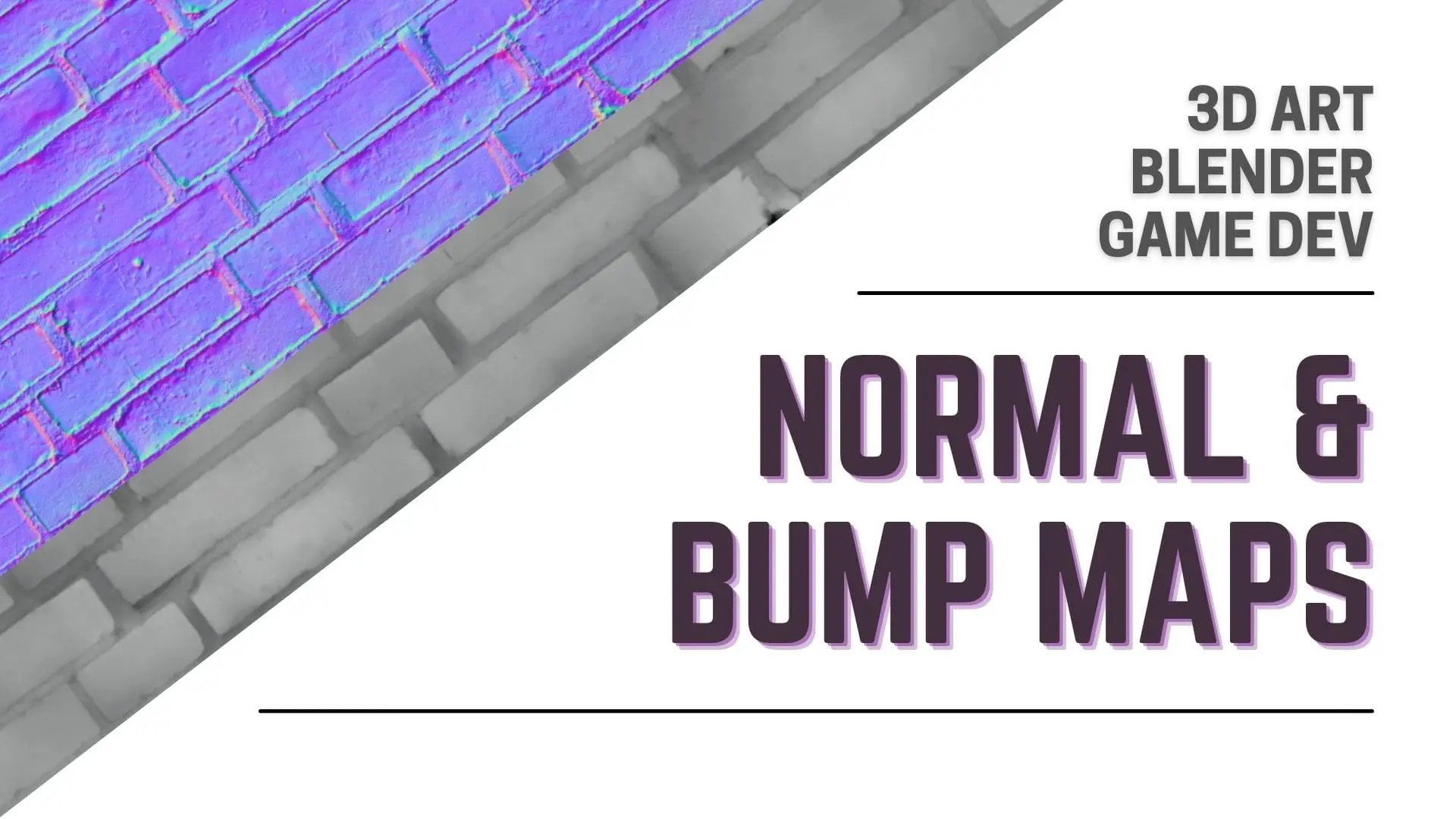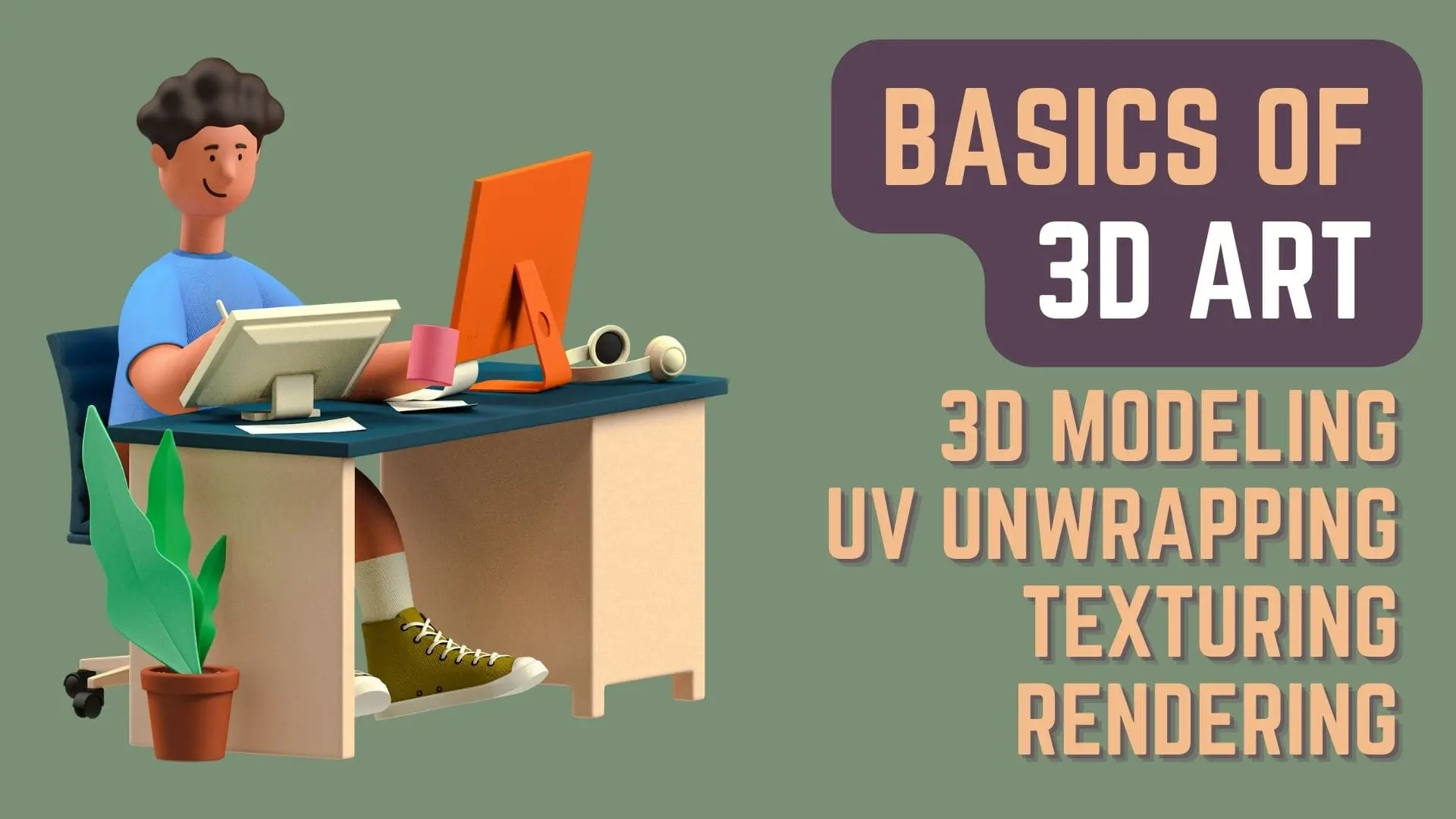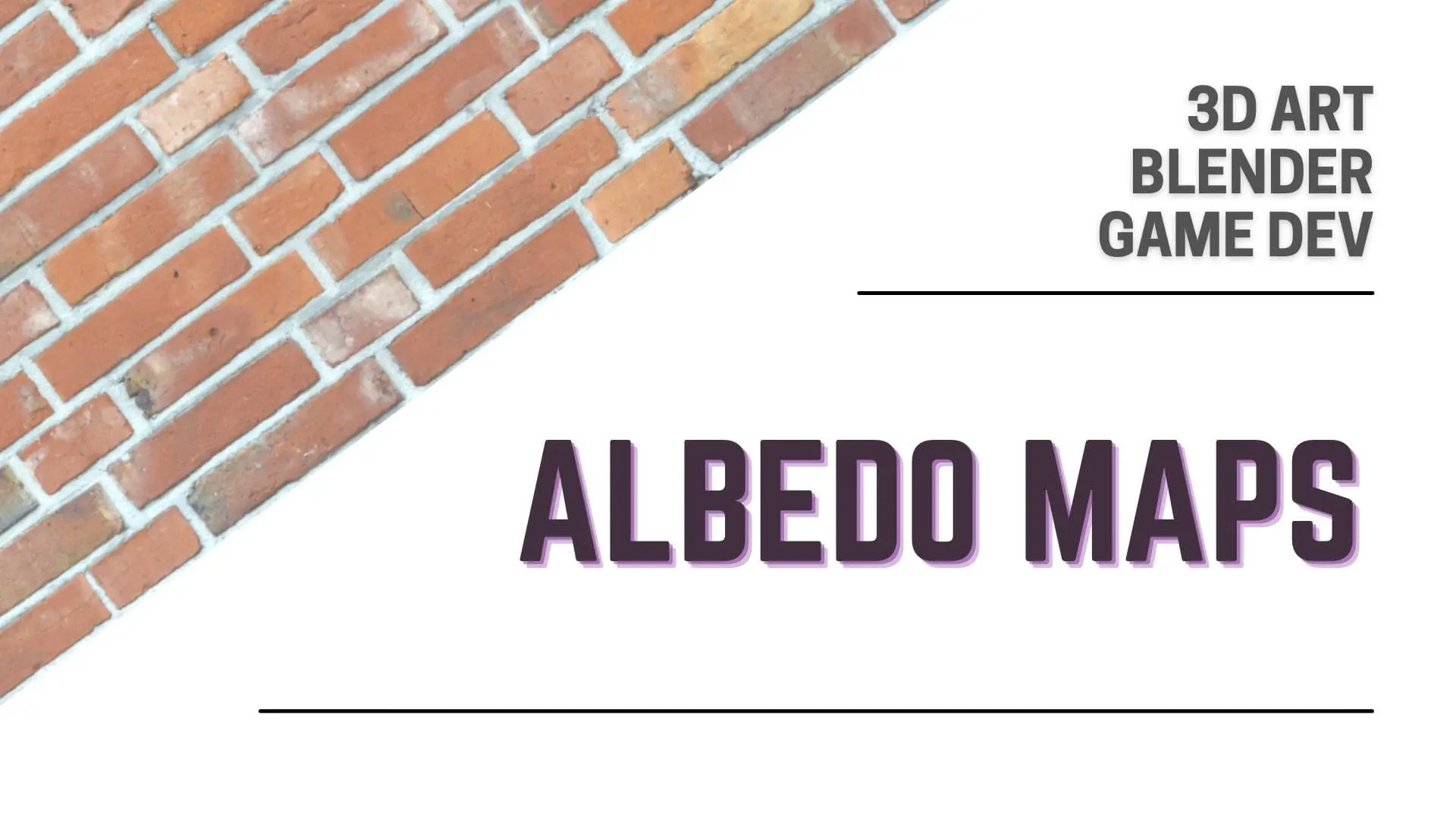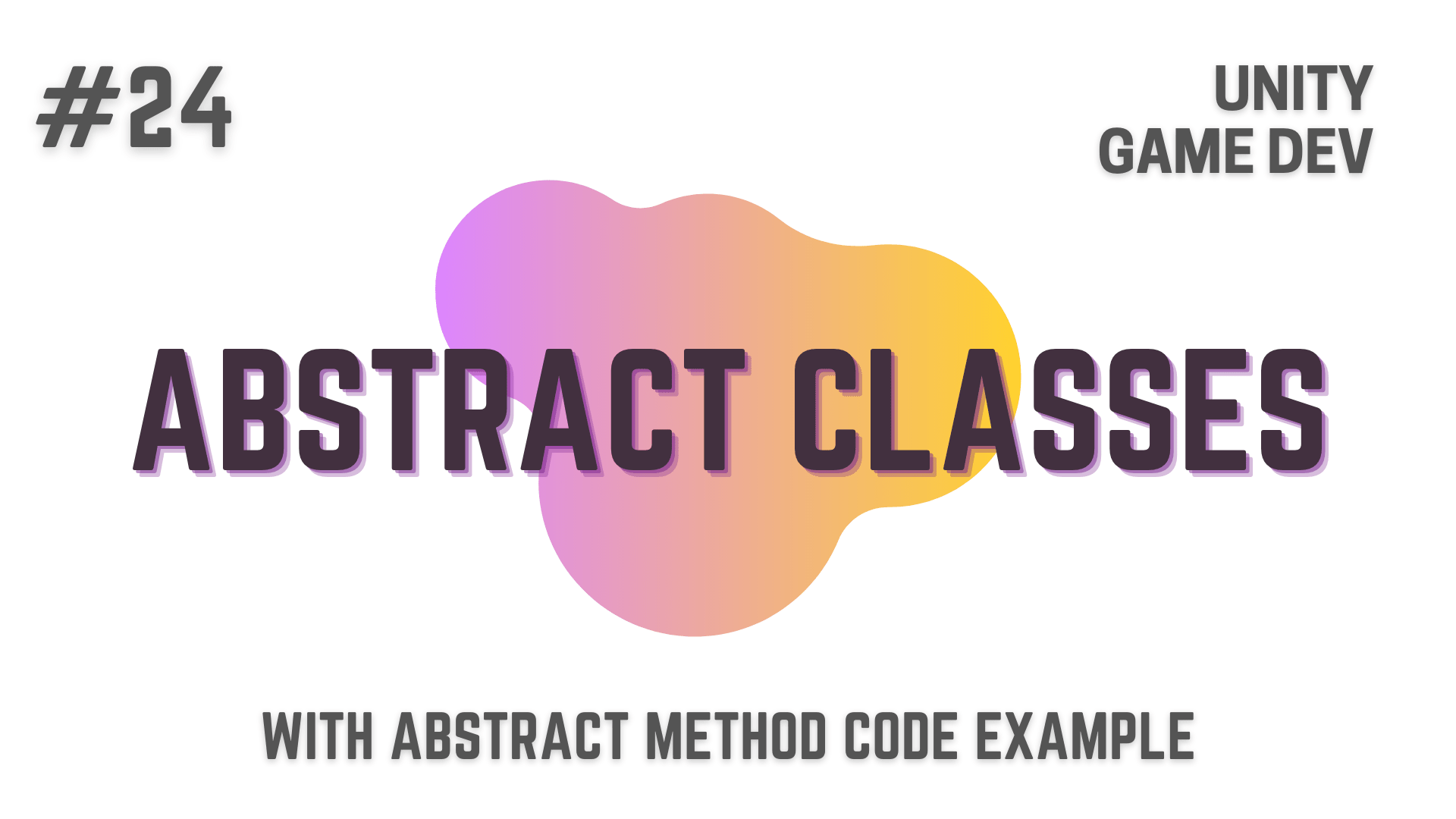Now let’s say that you have decided to become a Game Developer. The first thing in your head will be
Well that was easy enough… Wait! What the duck do i do now?
And to answer that question let me take you to a journey through all the Main Categories of Softwares that you will require and help you take your second step in learning how to make a game.
Checklist For Game Development Softwares
- Game Engines ( Unity, Unreal, Godot, GameMaker Studio 2, CryEngine )
- Code Editors ( Visual Studio Code, Visual Studio Community, Sublime Text, Atom, VSCodium or Code – OSS )
- 2D Art Softwares ( Photoshop, Gimp, Krita, Clip Studio Paint, Sketchbook, Aseprite, Pyxel Edit )
- 3D Art Softwares ( Maya, Blender, Cinema 4D, ZBrush, Substance Painter, Substance Designer )
- DAW i.e. Digital Audio Workstation ( Abelton Live, Logic Pro X, FL Studio, Cubase, Bosca Ceoil )
This Post is Part of : How To Make A Game Series where i’ll be showing you how to become a game developer and will be going over the basics of Game Development, Step by Step, using the Unity Game Engine and C# Scripting Language to script the Game Logic. If you are new to Game Development or Programming in general you should definitely go through this Unity Tutorials article series as it will set give you a kick-start towards becoming an exceptional Unity 2D or 3D Video Game Developer.
If you have not read the article on Intro To Game Development in which i introduce the Art of Game Development, Roles in Game Development and your Recipe for Success as a Game Developer to you,
you can read that article next as i can’t emphasize how necessary it is and how helpful it will be
for you to have the right mindset, required to learn how to make a game and become an exceptional Game Developer.

Now let’s talk about the softwares that you will need as a solo game developer who is going to do all the development on his own.
But before jumping into that first you need to know what sort of game you want to make.
Step 1 – Brainstorm Your Game Ideas Before Picking Your Game Development Softwares
So, the first step is your game idea that you have spent some time thinking about and have a vague overview on what sort of game you want to make. This is important because your selection of game development softwares will change drastically based on the type of game you are making.
This step is not about specifics, it is just about a rough picture of what your game might be like whether it will be a 2D Game or a 3D Game and whether it’s a Racing (Mario Kart, Need for Speed, DiRT), Sports (Fifa, Madden) or an RPG (Role Playing Game like Fire Emblem or Legend of Zelda) game.
You don’t need to know clearly how you are going to accomplish the crazy ideas that you have, all you need to do is think about those crazy ideas and think about whether these ideas would be fun to play or not.
By letting your mind wander around and looking at your ideas from the player’s perspective you will be able to find that right combination of something fun to play for your players while keeping the execution difficulty of your game low enough that you will still being able to execute that game from start to finish without dropping it mid way.
Now with that you have created a super rough draft in your head.So, let’s move forward to Step 2.
Step 2 – Selecting a Game Engine
Now as you are reading this post i would take it as you are all complete beginners to game development so let me give a small overview on Game Engines.
What is A Game Engine
Game Engines are softwares using which you will create your games.
Basically what you will be doing is bringing in all your 3D and 2D Game Art Assets that is your Models (like 3D Characters or 3D Buildings or other Props), Sprites (like 2D Characters, UI elements and other things that are just a 2D image), Animations and much more.
You will also be bringing in all your Sound Effects and Visual Effects, your Storyline, then your Game Logic and Mechanics that you have implemented in your code and piecing them all together in the form of your game using these Game Engine.
The advantage of using a Game Engine rather than coding all the necessary functionalities needed for 3D or 2D Rendering, User Inputs, Physics, Lighting, Collisions, etc from scratch is that game engines contain all these functionality by default that will help you streamline your game development which will in turn help you in making your game way faster.
Now there is a crazy amount of game engines in the market but there are a couple that have good reputation and are considered the Best Game Engines publicly available like :
- Unity Game Engine (By Unity Technologies)
- Unreal Game Engine (By Epic Games – Majorly Owned by Tim Sweeney & Chinese Giant Tencent)
- Godot Game Engine (Open Source – MIT License)
- GameMaker Studio 2 (YoYo Games – Owned by Opera Limited)
- CryEngine (By German Game Developer Crytek – Founded & Owned by Yerli Family)
Points to consider when choosing a Game Engine
Godot is opensource under the MIT License which is one of the most permissible license and is completely free to use even for commercial purposes.
While Unity, Unreal, CryEngine are free to use and create stuff with if you are a hobbyist but once you earn a certain amount of money using them.You will either have to buy their professional version or pay a percentage royalty.
On the other hand GameMaker Studio 2 has a free 30 day Trial, after which you have to buy a license which fits your need.
As all of them are free to use or have a free trial version with full development capabilities and none of the important functionalities behind a pay wall.
Therefore, you can take a look at each of them and make an informed choice on which Game Engine you like as there is no Best Game Engine because a lot finally depends on your user preference and the type of game you are trying to make.
Your User Preference might be based on what sort of look and feel you prefer, ease of use, which programming language you know, are interested in learning or maybe you are interested in a Game Engine that has great Visual Scripting capabilities and much more.
Also, as i said above, your Game Engine selection will also depend on what sort of game are you trying to make as some Game Engines are only made to develop 2D Games a.k.a 2D Game Engines like GameMaker Studio 2 while others like CryEngine have great 3D Game Development support but are severely lacking in the 2D Game Development capabilities.
So take your time to go through all your options and watch some YouTube Tutorials to get a feel of all of them.
We have a YouTube Channel : Bite Sized Tech so if you want to see how this Game Engines work without having to download and install each of them go and check out our channel.
Also If you want to learn more about each of these Game Engines, i have written a great detailed article about it here that i think will be really helpful to you.
Step 3 – Selecting a Code Editor
List of Code Editors
Now let’s talk about the Code Editors and to give you a straight on the face answer i would say Visual Studio Code if you are on a Windows or Mac while Atom might be a good option for Linux machines.
The reason for choosing VS Code is simply because it’s relatively light weight, it has great Intellisense support for C# and C++ and it has a ton of extensions and snippets for Unity and Unreal that you can install to customize and improve your workflow.
If VS Code for some reason does not fulfill your needs, you can also try the more feature rich Visual Studio which is a true IDE i.e. Integrated Development Environment.
On the other hand, If you are irritated with the Telemetry that Microsoft adds in it’s proprietary softwares you can try downloading VSCodium or Code – OSS.
Code – OSS is the repository where Microsoft develops Visual Studio Code together with the community. This source code is available to everyone under the standard MIT license.
Visual Studio Code is a distribution of the Code – OSS repository with Microsoft specific customizations released under a traditional Microsoft product license.
The VSCodium project exists so that you don’t have to download and build from source. This project includes special build scripts that clone Microsoft’s vscode repo i.e. Code – OSS, run the build commands, and upload the resulting binaries for you to GitHub releases. These binaries are licensed under the MIT license. Telemetry is disabled.
I have not used Atom personally so i can’t really say much about it but i do know there is a huge open source community behind it creating packages and extensions making Atom a really powerful and versatile code editor.
Step 4 – Selecting 2D Art Softwares
Next, let’s talk about softwares that you will use for creating your 2D Sprites or any other 2D Art Content for your game.
Now before selecting a software for 2D Art you have to again look at what sort of game you are making.
If you are making High Definition 2D Content i.e. 2D Game Art with a lot of resolution then use softwares like :
- Adobe Photoshop ( Paid )
- Adobe Illustrator ( Paid )
- Clip Studio Paint ( Paid )
- Gimp ( Free & Open Source )
- Krita ( Free & Open Source )
- Autodesk Sketchbook ( Free )
While if you are making 2D Pixel Art i.e. 2D Game Art made using really small resolution then use something like :
- Aseprite ( Paid )
- Pyxel Edit ( Paid )
You can make Pixel Art with all the other high definition softwares too but Aseprite and Pyxel Edit are especially made for Pixel Art with that use case in mind.
If you want to learn about Pixel Art you can find a great article i wrote about it here.
On the other hand, if you want to learn more about each of these 2D Art Softwares, i have written a detailed article about them here that i think will be really helpful to you.
Step 5 – Selecting 3D Art Softwares
Now let’s move on the softwares that you will use to create 3D Content and everything related to 3D Content like Modeling, Texturing, Rigging, Animating, etc.
So like Game Engines there are a lot of these software that can help you in making 3D Art Content
but from that there are a couple that have great reputation and are used on a wide scale by people like :
- Blender ( Free & Open Source )
- Autodesk Maya ( Considered Industry Standard )
- Cinema 4D
- ZBrush
- Adobe Substance 3D ( Formerly – Allegorithmic’s Substance Suite )
- Marvelous Designer
Each of these software either specializes in a particular section of 3D Art Development or can be used throughout the whole game development cycle.
Blender is completely free, open source and has been getting a lot of funding recently which has really helped them revamp the whole software making it feel really modern and fresh.
It has a huge community and a lot of tutorials for those who are just starting out.
Autodesk Maya as i said above is paid and cost quite a bit but is considered the industry standard so if you are thinking of getting a job in the industry it might be a better option to learn Maya. A steeper learning curve that can be rewarding in the long run.
Cinema 4D is another Paid solution but has a smoother learning curve and is bit more beginner friendly.
ZBrush is also a Paid solution which is great for Concept Artists and people who want to test out their 3D Design Ideas. It is a great tool for Artists who do Organic Modeling.
Adobe Substance 3D – Formerly Allegorithmic’s Substance Suite – is an awesome collection of softwares like Substance 3D Stager, Substance 3D Painter, Substance 3D Sampler, Substance 3D Designer and Substance 3D Modeler. It gives you access to an enormous library of Materials and 3D Models which can really speed up your Artistic Workflow.
Marvelous Designer is another Paid solution whose sole focus is creating the most beautiful, realistic and breathtaking 3D Clothes.
I’ll not be going into details about these software in this article, as otherwise this article will be really long. So, if you want to know more about this 3D Art Softwares, you can go to this article here where i have talked in a much more details about these softwares.
Step 6 – Selecting a DAW ( Digital Audio Workstation )
Now moving forward to the Sound and Music section.
If you are making your own sound you will need a DAW i.e. a Digital Audio Workstation like
Basically what you would be doing is using the DAW to write your musical scores which would be used as your background music or you may use it to edit music and sounds you will use for various User Interface interactions, environment sounds like Player’s Footsteps among other things.
This is something that i have only dabbled with so if anyone of you is more knowledgeable about this topic i would really appreciate it if you can share your thoughts and help people out in the comment section.
Conclusion
Well folks, i hope that this information will be helpful to you and that i have over-viewed all the softwares that you will find useful when getting started with Game Development.
Share this post and follow us on Social Media platforms if you think our content is great, so that you never lose the source of something you love.
If you like the content do go through the various articles in How To Make A Game Series that this post is a part of and also go through the other series we have on Bite Sized Tech.
Also we have a YouTube Channel : Bite Sized Tech where we upload Informational Videos and Tutorials like this regularly. So, if you are interested do subscribe and go through our Uploads and Playlists.
Follow Us On Social Media
Goodbye for now,
This is your host VP
Signing off.
Articles In How To Make A Game Series
Game Development Softwares (Game Engines, 2D Art, 3D Art, Code Editor, DAW)
Methods | Part 1 – Basics of Methods
Methods | Part 2 – Multiple, Required & Optional Parameters + Named Arguments
Methods | Part 3 – Overload Resolution
Methods | Part 4 – In, Ref and Out Keywords